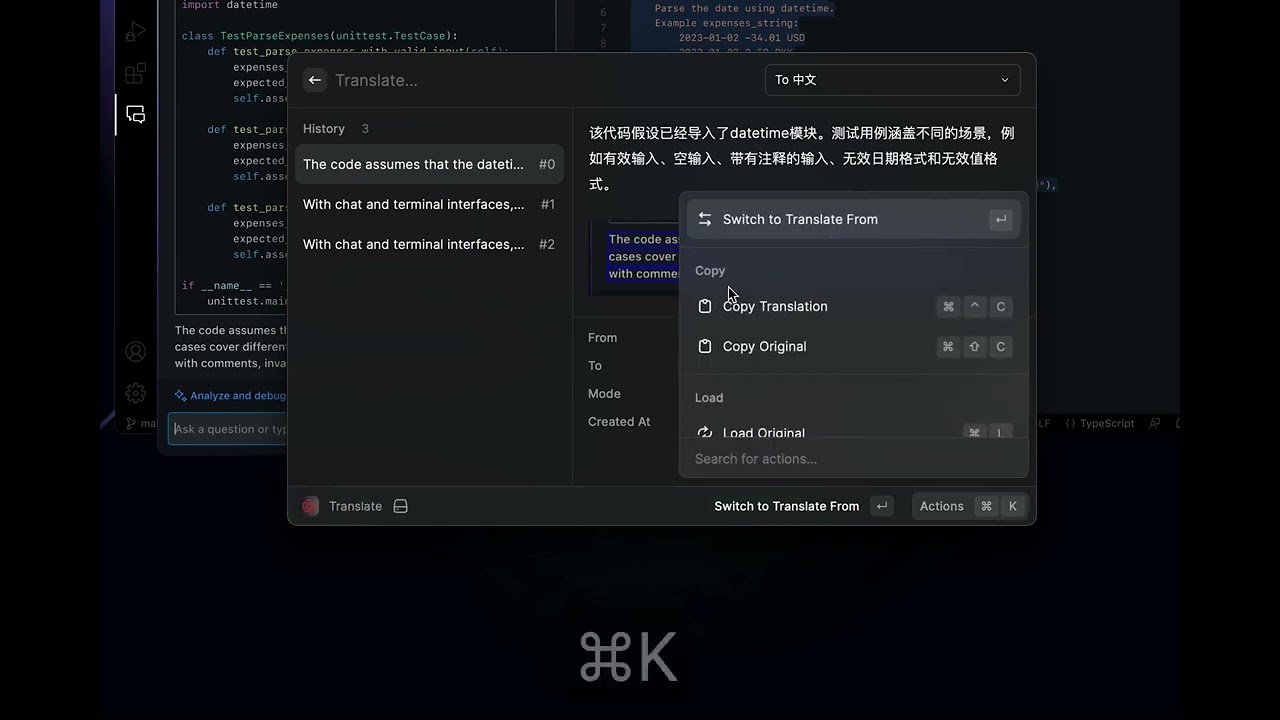OpenAI Translator
Raycast extension for translation based on ChatGPT API.
Insipired By
Install
Store
Manual
git clone https://github.com/douo/raycast-openai-translator.git
cd raycast-openai-translator
npm install && npm run dev
After the extension command show up, You can stop(Ctrl-c) the server safely.
Feature

It is recommended to set the Provider to "Custom..." and then manage your Providers using the "Setup Provider" command.

Main Feature
- Selected text translation
- Screencapture translation(Powered by macOS Vision API)
- Clipboard text translation
- Global shortcut(Go to the Raycast extension configuration page to configure it manually)


Translation Mode

- Translate
- Polishing
- Summarize
- What/What is it?


Multiple LLM Provider Support

OpenAI ChatGPT
- API Entrypoint: https://api.openai.com/v1/chat/completions
- API Key: Get your OpenAI API Key.
- API Model: gpt-3.5-turbo/etc
Raycast AI
- API Entrypoint: none
- API Key: none
- API Model: No configuration required.
Requires Raycast Pro to support.
Azure OpenAI Service
- API Entrypoint:
https://${resourceName}.openai.azure.com/openai/deployments/${deployName}/chat/completions?api-version=${apiVersion} - API Key: Azure -> Azure OpenAI -> Keys and Endpoint
- API Model:No configuration required.
Gemini
- API Key: Google AI Studio -> Get API Key
Claude
- API Key: Anthrop Console
Groq
- API Key: GroqCloud
Moonshot
- API Key: Moonshot AI
Ollama
Others
- History records
- Text copy
- Stream text display
- Manually specify text language (automatic detection is not reliable when mixing multiple languages)
- Custom API Entrypoint
- Proxy
- i18n
- TTS



How to configure shortcut to selected text query
- Configure the extension(
⌘+⇧+,).- Select "Query Selected"
- Setup shortcut
- Make sure "Query Mode" is "Translate".

Contributors3
Categories
Source code