GHPic
A simple extension of raycast to upload images to GitHub from clipboard.
Introduction
GHPic first read the image from the clipboard and upload it to GitHub, then the URL of Image on GitHub is copied to the clipboard.
Requirements
1. Get a GitHub token
-
Click
Generate new token. -
Fill the Note, choose
repo, Scroll to the end and clickGenerate Token.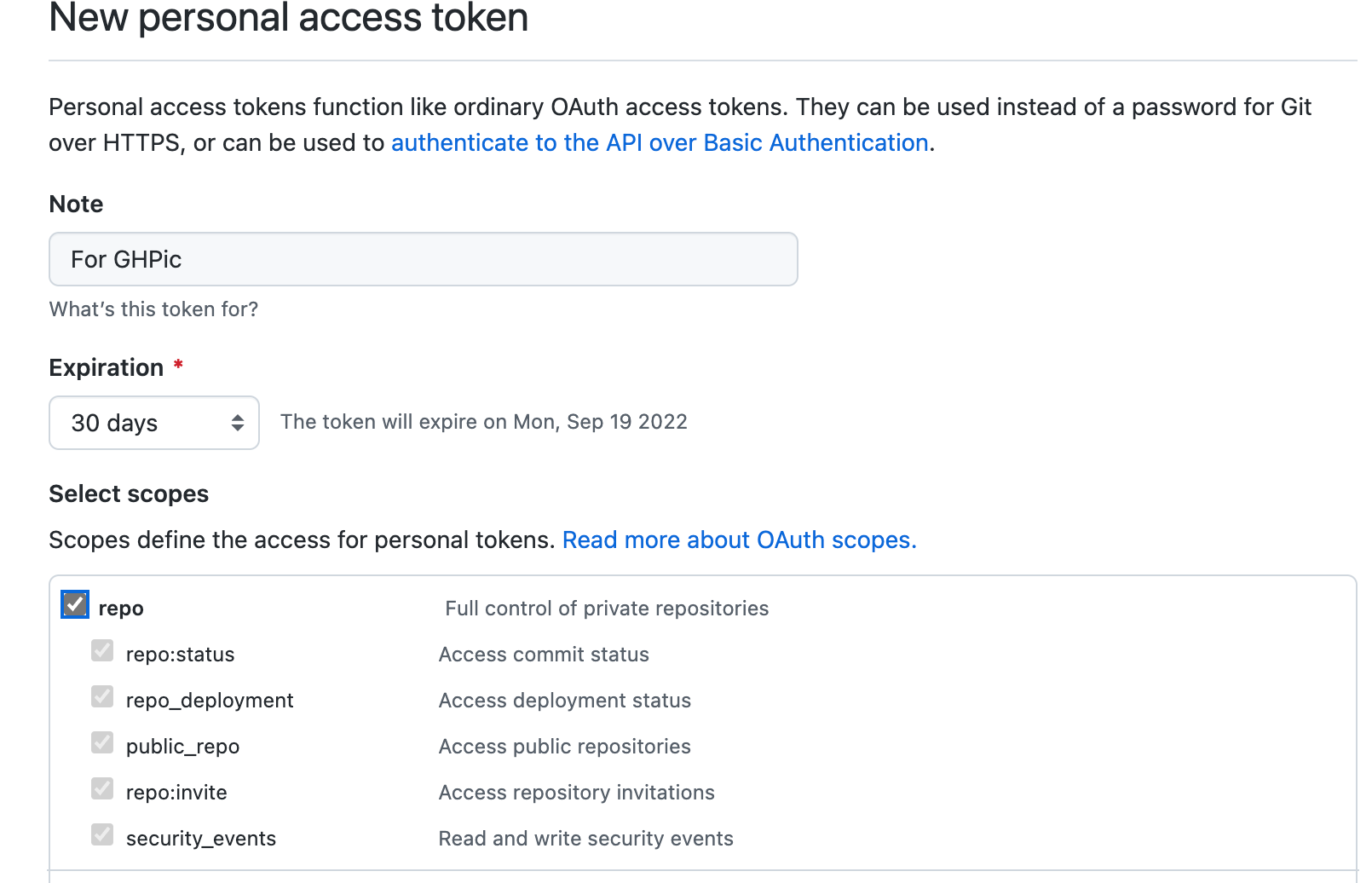
-
Click to copy the token.
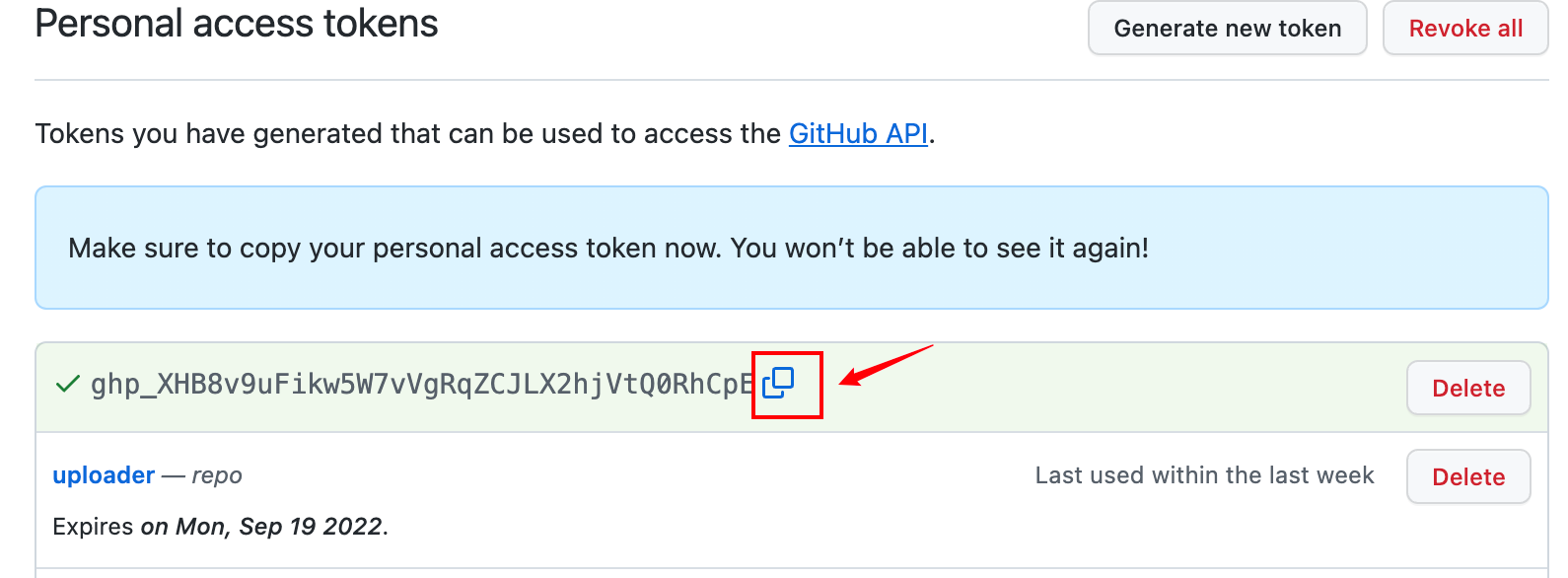
2. Configure the extension
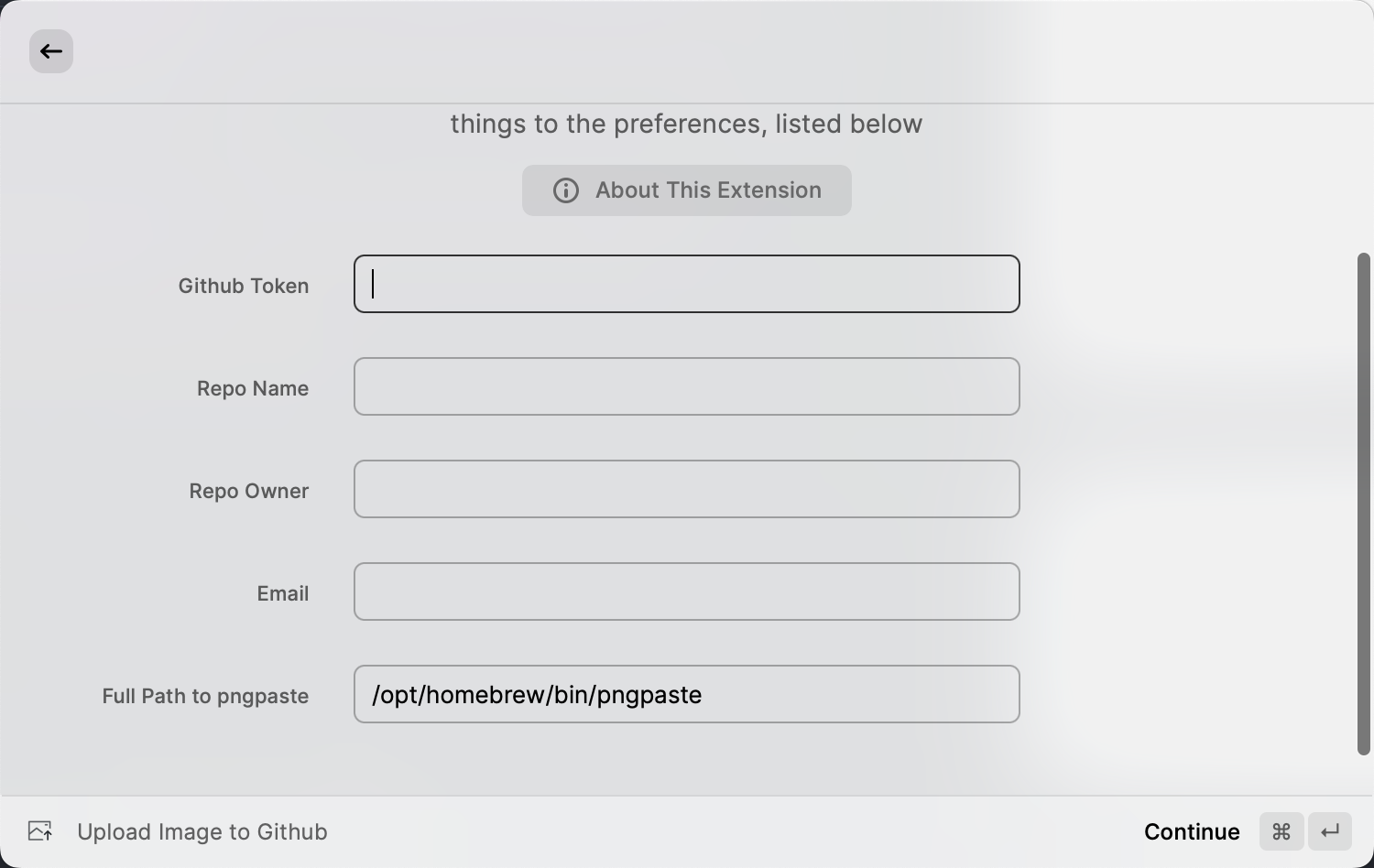
GitHub Token: The token that get from step 2.Repo Name: The name of the repository.Repo Owner: The owner of the repository, generally your username of GitHub.Email: The email of the user.Path: The path to store the image on GitHub.
Usage
- Copy a Picture to the clipboard or just copy from the Finder.app.
- Upload to GitHub by this extension.
- Paste the URL to your article.
Demo
Upload from screenshot
Upload from file
https://github.com/xiangsanliu/gh-pic/assets/19505695/64840684-a015-41fc-8954-19f88abc0a3d
Thanks
- Inspired By aliyun-oss
